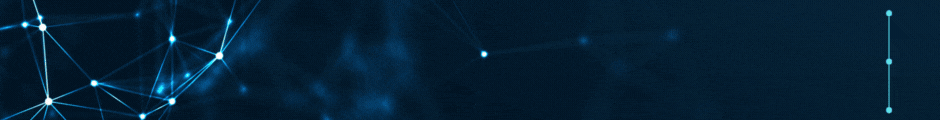-
Reducir el tamaño de un disco de una MV Proxmox
La interfaz de Proxmox no nos permite reducir el tamaño del disco de una máquina virtual de PVE desde la interfaz web. Entonces, ¿cómo se consigue el truco?
Pues primero, lógicamente, apagamos la máquina virtual. Luego:
SI EL DISCO ESTÁ EN UN ALMACENAMIENTO LVM
Para quitarle 5GB:
lvreduce -L 5G /dev/pve/disk-namePara reducirlo a un tamaño total de 5GB
lvreduce -L -5G /dev/pve/disk-nameSI EL DISCO ES UN QCOW2
qemu-img resize --shrink <vmfile.qcow2> [+-] or sizeSI EL DISCO ESTÁ EN UN ALMACENAMIENTO ZFS
zfs set volsize=<new size>G rpool/data/vm-<vm id>-disk-<disk number>Luego:
qm rescan
Edit the vm config in /etc/pve/local/qemu-server/<vm id>.conf
virtio0: local-zfs:vm-<vm id>-disk-<disk number>,size=<new size>GChange something in the Proxmox GUI panel (like cache mode) to see the updated config in the GUI
Sometimes I’ve had to attach the HD to the VM as different Dev# i.e. change from virtio0 to virtio1 to trigger the guest OS to recognise the size change
Optional: in the Guest OS extend the partition into any leftover fragment
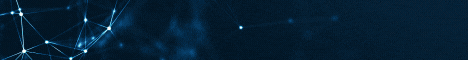

|