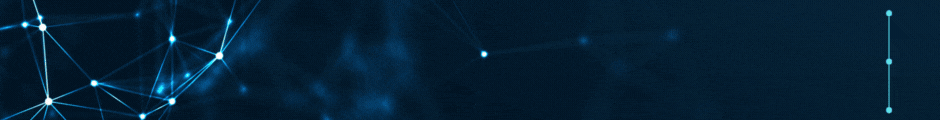Lista de tareas tecnológicas por hacer
Si algún día te preguntas en que ando, esta es la lista de tareas tecnológicas que tengo por hacer: ADMINISTRACIÓN DE SISTEMAS Volver a implementar GoAccess: – https://goaccess.io/download – https://github.com/nipegun/d-scripts/blob/master/SoftInst/ParaCLI/Servidor-GoAccess-InstalarYConfigurar.sh Investigar e implementar análisis de eventos de Windows mediante inteligencia artificial: – https://github.com/voytas75/AIEventAnalyzer Investigar e implementar Swagger UI: – https://swagger.io/tools/swagger-ui/ CIBERSEGURIDAD Investigar e implementar pymetasploit3: […]